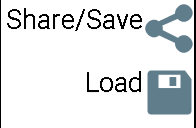
Share/Save allows main methods:
- Share: Share this as an intent. Send to some other program on the device. There are many other apps which will take these files, store them on the cloud, email them. Etc. See How Do I Transfer My Design to My Embroidery Machine.
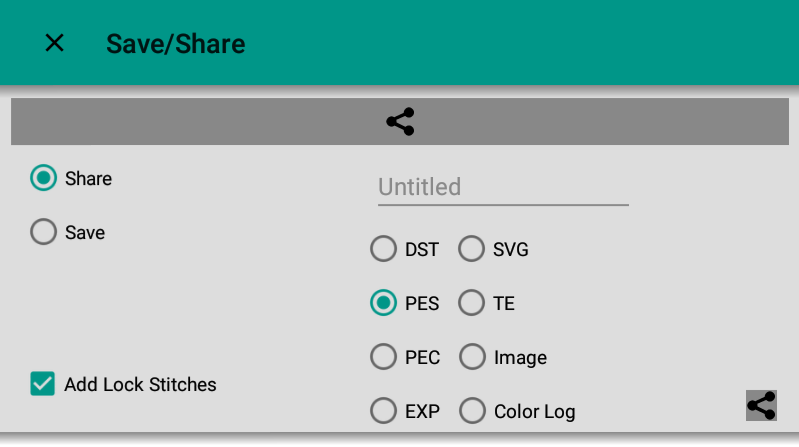
- Save: Requires Read/Write intent to the internal memory, but allows saving the embroidery file to any location on the device.
- That's *only* for saving. You can share it with Google Drive or Drop Box, rather than save it to the solid state memory.
- After Version M of android the system was switched to have read/write permissions done during the execution of the app. But, this would only affect saving in that manner.
-
You can even run the entire app without those permissions. You can also, share you designs and then send it to Google Drive or email them to yourself.
-
- Directory. The save mode has a specific directory selection button.
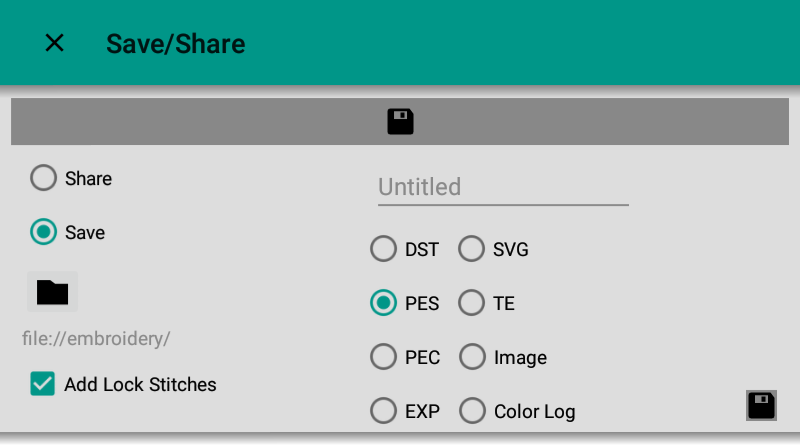
- Filename: the name of the file being saved. This is not just the name space on disk, several embroidery file formats save the embroidery label internally.
- Formats
- TE: Touch Embroidery Format.
- This is fast, internal, lossless format.
- DST: Tajima these are pretty ubiquitus and universal most machines, regardless of manufacturer accept this filetype.
- Has no color information.
- SVG: Scalable Vector Graphics are not specifically an embroidery format but are the standard for vector graphics. A bunch of lines qualify.
- PES: Brother/BabyLock
- Version 1 has basic static list colors.
- Version 6 has full spectrum colors.
- PEC: Brother/Babylock
- PEC data.
- EXP: An embroidery format.
- Image: Save as a simple .png file showing the raster of the rendered lines.
- Colorlog: Saves a .png of the colors and the color use order needed to sew the embroidery.
- TE: Touch Embroidery Format.
Load Methods
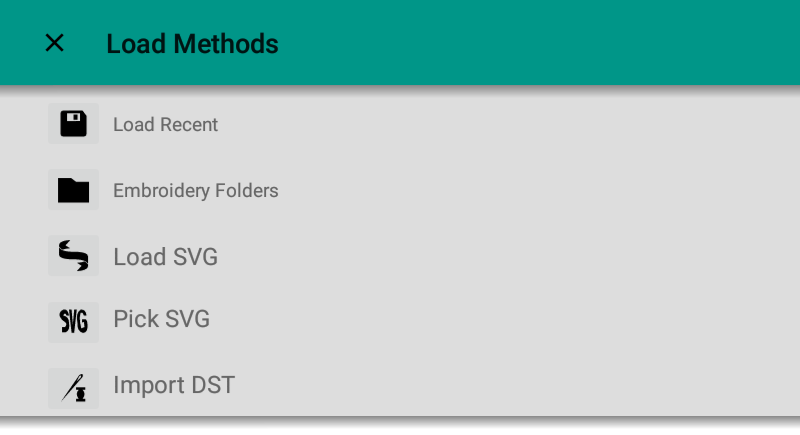
Load Recent
Loads a file from the recent Android files.
Embroidery Folders (requires read/write permissions):
Load Embroidery from a folder/file gui that renders the files as you scroll.
Load SVG (requires read/write permissions)
Loads svg file from the SD card.
Pick SVG
Picks and SVG via the Pick intent for image/svg+xml files. To date, I am only aware of the Vector Icon Library on my own DAVID (DAVID Android Vector Icon Draw) app using this intent, other apps claim to take "image/*" as an intent but generally do not provide SVGs through that intent.
Import DST (requires read/write permissions)
Loads dst file from SD card.
Accepted Intents.
Android apps launch off specific intents, these launch the app in question with any particular extras.
Current Touch Embroidery accepts:
- SEND, VIEW, EDIT
- Scheme: http. Directly clicking on a web link, should download and view that file format.
- *.dst
- *.DST
- *.exp
- *.EXP
- *.jef
- *.JEF
- *.pcs
- *.PCS
- *.jef
- *.JEF
- *.sew
- *.SEW
- *.svg
- *.SVG
- *.vp3
- *.VP3
- *.zip
- *.ZIP
- Zip files simply load the first known valid embroidery file found in the zip.
- *.xxx
- *.XXX
- The .xxx is a valid top-level domain as well as an embroidery format. There was some serious consideration in omitting it. If this causes issues for anybody tell me and I'll omit it in future versions.
- Scheme: Content & File
- Zip files
- *.ZIP
- *.zip
- application/x-zip-compressed
- application/zip
- Image files, loading an image file in Touch Embroidery should add it to the image to the scene.
- image/*
- *.jpg
- *.jpeg
- *.jpe
- *.png
- *.bmp
- *.webp
- *.gif
- Native Files
- *.te
- *.TE
- application/x-te
- *.tez
- *.TEZ
- application/x-tez
- NOTE: tez is a gzipped *.te file.
- Embroidery Files
- *.dst
- *.DST
- application/x-dst
- *.exp
- *.EXP
- application/x-exp
- *.jef
- *.JEF
- application/x-jef
- *.pcs
- *.PCS
- application/x-pcs
- *.jef
- *.JEF
- appication/x-jef
- *.sew
- *.SEW
- application/x-sew
- *.svg
- *.SVG
- image/svg+xml
- *.vp3
- *.VP3
- application/x-vp3
- *.xxx
- *.XXX
- application/x-xxx
- Zip files
- Scheme: http. Directly clicking on a web link, should download and view that file format.